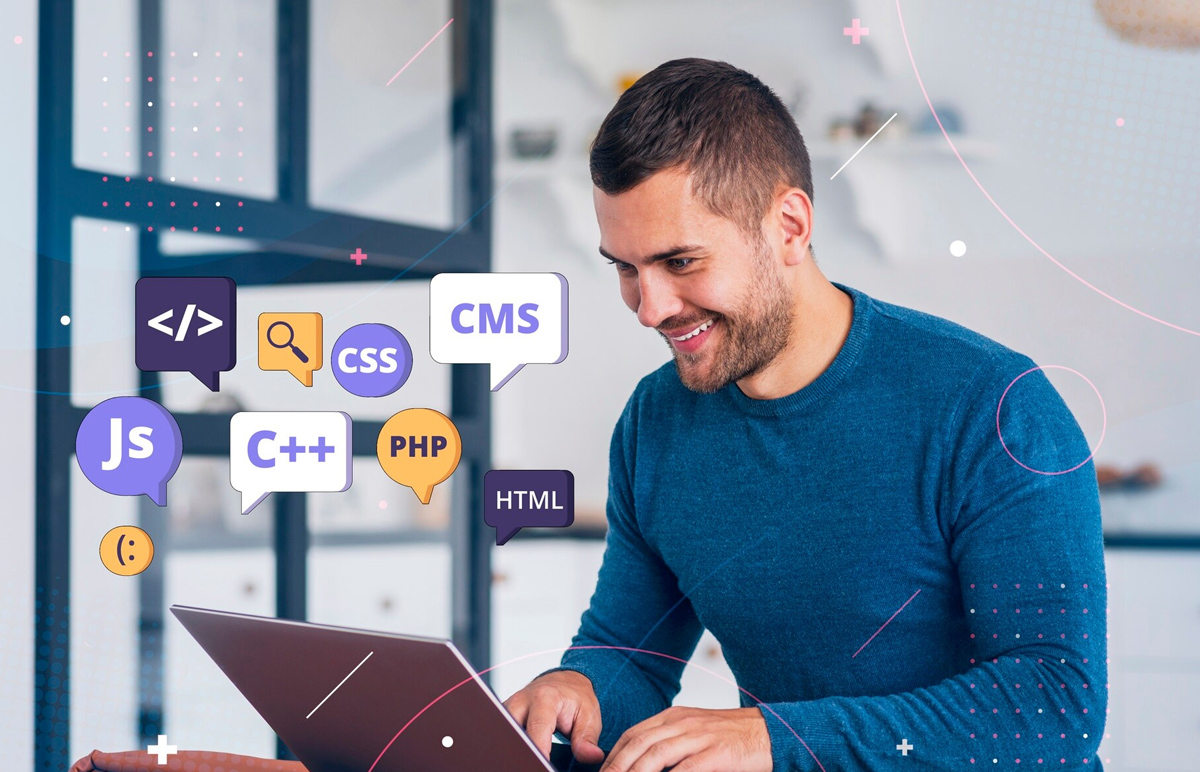Google’s goal is to provide the most relevant and accurate results for searchers, and they’re constantly tweaking the way they show these results to simplify searching for users. And while that’s great news for searchers, it can pose a host of problems for local business owners trying to keep up with the latest and greatest updates and algorithm changes.
One such update that doesn’t seem to be going anywhere anytime soon is the Google 3-pack (also known as the local pack). You’ve probably noticed this feature over the last five years – the three Maps results that pop up when you conduct a local Google search on your smartphone or on desktop.
This valuable real estate on the Google results page can give your business a real boost – and, best of all: there are free ways to show up!
So, what exactly is this Google local pack and how can your business increase its chances of showing up there? We’ll walk through the details and give you four tips to help your business get on the Google 3-pack.
What Exactly Is the Google 3-Pack, Anyway?
The Google 3-pack is pretty much exactly what it sounds like: a pack of three local search results. These results are sourced based on a user’s query and their location. For instance, if you were to type in “electrician in Ottawa,” you’d likely get three suggestions at the very top which would be determined by the amount of info Google can collect on them, what their reviews are like, and their proximity to where you are.
Why Should I Care If My Business Is on the Google Local 3-Pack?
For local businesses prior to the local pack, there were two main ways to show up on the first page of Google: local PPC and local SEO.
With the addition of the Google local pack, you now have three potential ways you could show up on the first page of Google for relevant local searches, and that’s something that can’t be ignored.
(Plus, as a bonus: a local SEO strategy can contribute to getting your business listed in the 3-pack. We’ll go over that in more detail in a bit.)
Additionally, the Google 3-pack shows up in the first position on Google 93% of the time.
For small businesses, getting one of those three spots is absolutely critical. It can be the difference between barely generating any leads from Google and having more than you can handle.
So, How Can I Get My Business on the Google Local 3-Pack?
While there’s no surefire organic (i.e. unpaid) way to get your business listed on the Google 3-pack, there are some steps you can take to increase your chances of showing up here.
We’re sharing three tips to help your business show up organically in the Google local pack and one tip that requires a little budget.
Manage Your Google My Business Profile
The Google 3-pack shows Maps results from Google My Business. So, one of the most reliable ways to increase your chances of snagging one of these coveted spaces is by claiming and optimizing your Google My Business profile.
Google allows you to add a wealth of information that is useful to users, and in turn, that could help you get seen in the local pack.
If you haven’t already set up or claimed your Google My Business listing, that’s going to be your first step. To claim or set up your Google My Business listing, simply go to google.com/business, click Manage Now, and follow the prompts.
Once your Google Business profile is set up or claimed, you’ll want to optimize your listing.
Quick tips to optimize your Google My Business listing:
- Make sure all the information on your Google My Business listing is accurate, especially your location since this is one of the ways Google determines which businesses to show in the local pack.
- Add your business categories to your listing – this helps Google source the correct business types for local searches.
- Check that your Google My Business listing information directly matches the information on your website and other local listings, specifically your name, address, and phone number. Google looks at these factors for consistency, which is a ranking factor.
Get Those 5-Star Reviews!
Not only do many people search for businesses “near me,” but they also search for the “best” businesses.
When a user searches something like “best spa Worcester,” Google will display Maps results for businesses with a star rating of four or above on their Google My Business listing.
So, even if your spa is closer to the searcher, your business wouldn’t make it into the 3-pack if you have a 3.9-star rating on your Google My Business listing.
It’s important to get reviews on your Google My Business profile to help you increase your chances of showing in the local pack, and because a good reputation is important for your business.
Also, there are times when the content from your reviews shows up on Google along with your Google My Business profile. Take a closer look at the example from local pack above – each featured review mentions “best.”
Once you get reviews, make sure you’re responding to them so your customers know you care and so prospective customers who read your reviews when you show up in the Google local pack can see that you’re focused on excellent customer service.
Feeling stuck when it comes to getting Google reviews? Use these quick tips.
Quick tips for getting Google reviews:
- Get into the habit of asking or reminding happy customers to leave you reviews on Google.
- Include a link to your Google My Business listing with a request for reviews in your email communications.
- Add a link to your Google My Business listing on your testimonials page on your website so customers are encouraged to leave a review after reading positive mentions of your company.
Keep an Eye on Your Local SEO
Because the Google local pack is part of Google’s overarching search results, it does follow some of the same principles and requirements as any other SEO campaign. That’s why it’s important to keep up with all aspects of your local and organic SEO (yes, they’re different) to increase your chances of ranking anywhere on Google’s results pages.
The first line of defense in a successful SEO strategy is your website. You want to make sure all your onsite SEO factors, like the way your website is built, your web content, and your metadata are adhering to best practices.
You’ll also want to ensure offsite SEO factors, like local listings, are sending the right signals to Google – remember when we talked about consistency in your name, address, and phone number earlier? That applies to all your listings.
Quick local SEO tips:
- Confirm that your website is mobile-friendly or has a responsive design. Google indexes the mobile version of your website, so it’s crucial that your site is mobile-optimized.
- Check your website’s meta tags – especially on your homepage – and make sure your location is included in some way.
- Read through your web content and make sure it’s easy to understand for searchers and search engines – you want visitors to be able to easily identify what your business does.
Get even more local SEO tips here.
Run Local Search Ads
While optimizing your SEO and your Google My Business listing to show in the Google local 3-pack is important, you might also consider a paid option to get your business listed here.
Through local search ads on Google, there’s an opportunity for your business to serve a local PPC ad in the 3-pack.
In order to show up in the Google 3-pack with your PPC ads, there are a few steps you’ll need to take.
Quick tips to show in the local pack with local search ads:
- In Google Ads, enable location extensions.
- Set up or optimize your Google My Business listing.
- Bid by location and use location targeting.
- Optimize your keywords to include location.
Get more tips from Google on how to use local search ads here.
Get Found on the Google 3-Pack
It’s important for your business to invest in a strong SEO and local PPC strategy no matter what, but by using these tips, you can increase your chances of appearing in the Google 3-pack and boost your visibility for local searches. You might consider finding a marketing partner to help you execute these strategies and keep up with the ever-changing Google algorithm.
To recap, here are the four ways you can show up in Google’s local pack:
- Manage your Google My Business listing.
- Get 5-star Google reviews.
- Prioritize local SEO.
- Run local search ads.
For more information or to talk to someone on setting of the Google 3 pack contact Webshark.