
Digital-impacted sales are forecast to total more than
$2.4 trillion and account for more than 58% of total retail sales.

Shopping ads drive 76% of search ad spend for the eCommerce industry.

81% of retail shoppers conduct online research before buying.

59% of shoppers surveyed say that being able to shop on mobile is important when deciding which retailer to purchase from.
Visuals create emotion and allow the user to more easily find what they’re searching for.
Users can quickly qualify intent to purchase through description and price.
Store name and product ratings with links directly to your website connecting the desired product to your business.
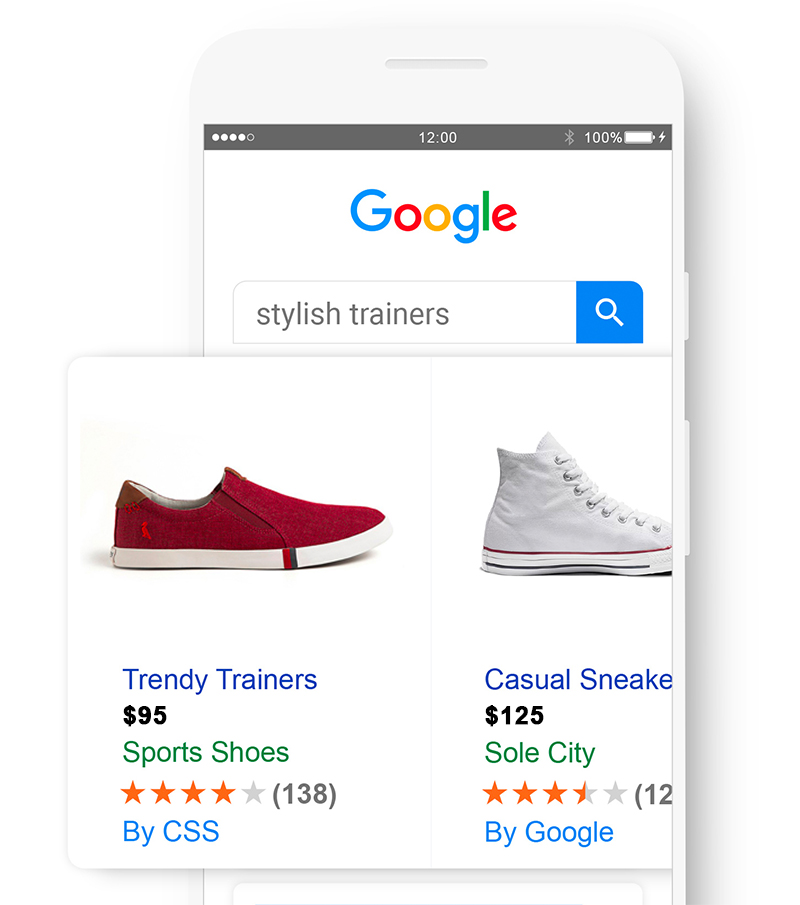
Closing the Gap Between “Thought & Bought”. You can stand out from the crowd and attract attention by sharing images, product ratings and promotions of the products you’re selling.
Be seen at the top of search engines with the experience your customers want.
If you aren’t advertising with Shopping Ads, you could be losing sales to competitors.
Gain pre-qualified leads who are ready to purchase and pave the way for better returns on each marketing dollar.
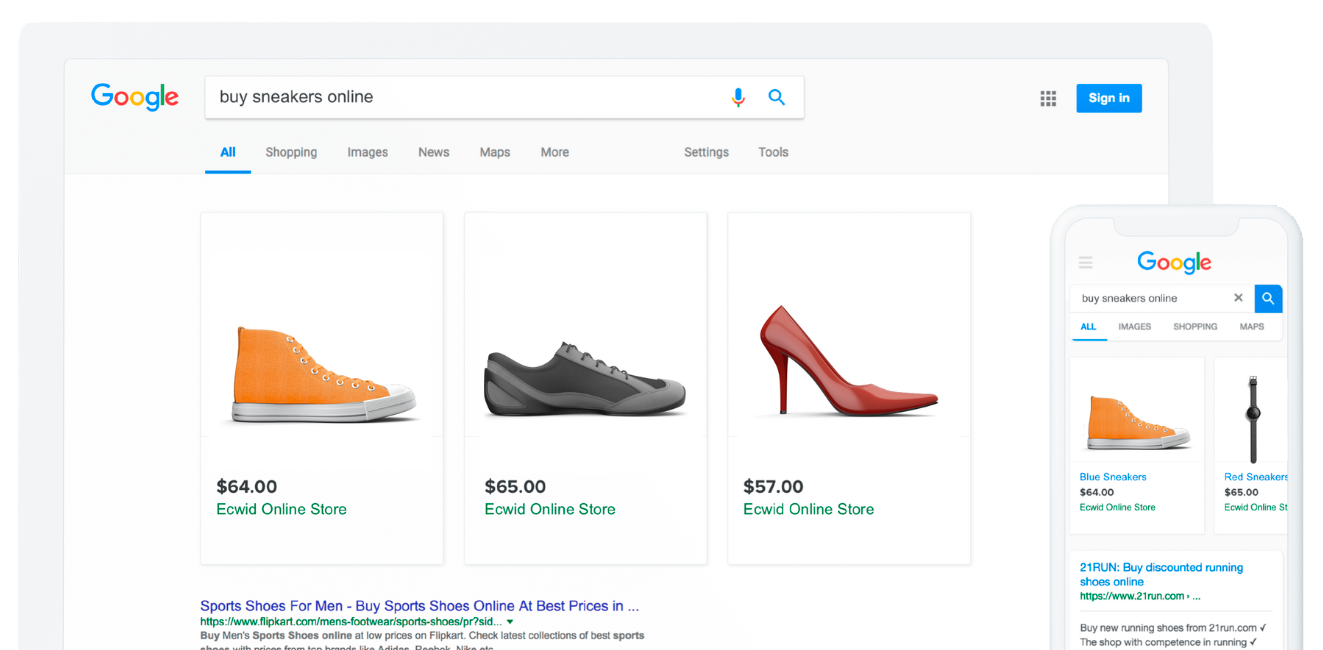
Yes, you can track various metrics like clicks, impressions, conversion rates, and return on ad spend (ROAS) using Google Ads' reporting and analytics tools. Use this data to measure the success of your campaigns and make data-driven decisions.
Google Shopping Ads primarily display products with images and prices, providing a visual representation. On the other hand, Search Ads are text-based and allow advertisers to create compelling headlines and descriptions. Both ad types appear in search results, but their formats and goals differ.
Webshark can take care of all of these set-up steps for you. To get started, you need a Google Merchant Center account and a Google Ads account. Create a product feed in Merchant Center with accurate product data. Set up a Shopping campaign in Google Ads, choose your bidding strategy, and configure other campaign settings.

“Thank you to Matthew and the team at Webshark for our new website. Awesome design and service! We were looking to stay ahead of our competition, and they helped us gain the EDGE!”

“Thanks to WEBSHARK for getting our new website done within our tight timeline. We were in a bit of a jam and WEBSHARK helped us through! Their Online Marketing Services have really helped us grow!"